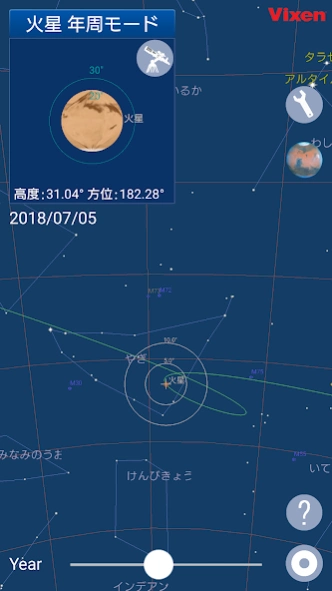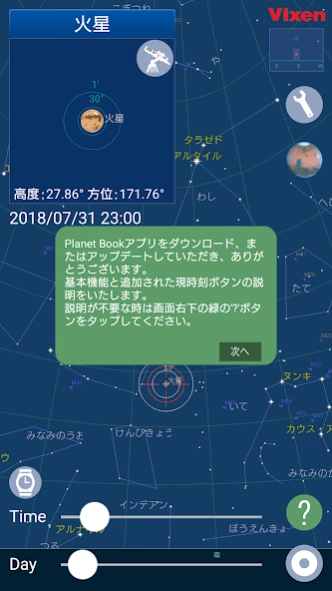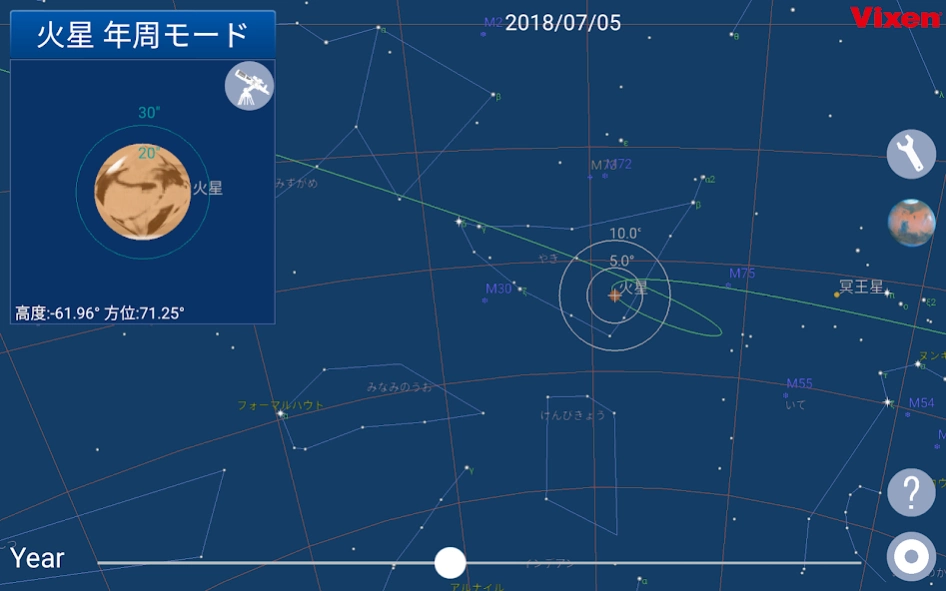Planet Book 3.1.6
Free Version
Publisher Description
Planet Book - Planet Book is, Venus, Jupiter, planets such as Saturn, to display the Where is in the stars, planet observation support app.
Planet Book is, Venus, Jupiter, planets such as Saturn, to display the Where is in the stars, planet observation support app.
Planet as written as "star misleading", position in the starry sky will continue on behalf of. Therefore, even remember the one time position, because it is shining in a different position after a while, the astronomical observation beginner, was that it is difficult to know whether the shining where what planet easily.
Planet Book, specifying the date and time, what planet is in any position, you can check on the star map to be displayed on the screen.
In addition, if the "device follow-up mode", in real time, Suma - Tofon is possible indication of whether there is any planet now ahead with its.
The distance of the Earth and Planetary is constantly changing, planet (the observation opportunity for = planets appear larger) approaches the Earth can be examined timing.
The Planet Book, because product name astronomical telescope and eyepiece Vixen is registered, combining choose any astronomical telescope and the eyepiece from the simulation whether the visible planets How big There is also the ability to.
Unlike dark celestial bodies such as the observation is difficult Milky Way and nebulae star clusters have to go to the suburbs, the planet is a celestial body that can be seen firmly in many urban areas of the city lights.
When I looked up at the starry sky, or does not have a star that is shining bright in there? Perhaps, it might be planet.
It will help you find the planet using the Planet Book.
And if you use a telescope, you can enjoy even more beautiful its appearance.
About Planet Book
Planet Book is a free app for Android published in the Teaching & Training Tools list of apps, part of Education.
The company that develops Planet Book is 株式会社 ビクセン. The latest version released by its developer is 3.1.6.
To install Planet Book on your Android device, just click the green Continue To App button above to start the installation process. The app is listed on our website since 2024-04-09 and was downloaded 1 times. We have already checked if the download link is safe, however for your own protection we recommend that you scan the downloaded app with your antivirus. Your antivirus may detect the Planet Book as malware as malware if the download link to jp.co.vixen.PlanetBook is broken.
How to install Planet Book on your Android device:
- Click on the Continue To App button on our website. This will redirect you to Google Play.
- Once the Planet Book is shown in the Google Play listing of your Android device, you can start its download and installation. Tap on the Install button located below the search bar and to the right of the app icon.
- A pop-up window with the permissions required by Planet Book will be shown. Click on Accept to continue the process.
- Planet Book will be downloaded onto your device, displaying a progress. Once the download completes, the installation will start and you'll get a notification after the installation is finished.